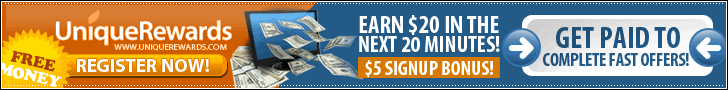Leadpages Review 2023: is it worth using leadpages in 2023
If you're looking to make a profit online, you need a funnel builder that is not only cost-effective but also feature-rich. Choosing the best funnel builder can be a daunting task, but I recommend Leadpages - a software that is affordable, easy-to-use, and comes with a range of features.
Let's dive into the details!
What is leadpages?
Leadpages is a tool that enables you to build a webpage known as a landing page. A landing page is a crucial element of any online marketing campaign, as it serves as the first point of contact for potential customers.
The primary goal of a landing page is to convert visitors into leads or customers by persuading them to take a specific action, such as filling out a form or making a purchase.
Before the advent of tools like Leadpage, creating a landing page was a complex and time-consuming process that required specialized knowledge of coding and design. In addition, it often involved endless back and forth with designers and developers, which could be both frustrating and expensive.
With Leadpages, you can create high-converting landing pages without the need for any coding or design skills. The tool provides a user-friendly drag-and-drop interface that allows you to easily customize pre-designed templates or create your own landing page from scratch.
One of the most significant benefits of using Leadpages is its ease of use. The tool is straightforward to navigate, and even if you are not tech-savvy, you can create professional-looking landing pages with minimal effort.
Additionally, Leadpages provides a range of integrations with other marketing tools such as email marketing services, social media platforms, and CRMs.
Overall, Leadpages is a powerful tool that can help you to create effective landing pages for your online marketing campaigns.
If you are looking to boost your online presence and increase your leads and sales, Leadpages may be the right tool for you. With its easy-to-use interface, customizable templates, and integration options, you can create landing pages that convert visitors into customers and grow your business.
What specific features does Leadpages offer?
As I mentioned, Leadpages is a web-based software tool that provides various features to help businesses and marketers create high-converting landing pages, pop-ups, alert bars, and other conversion tools. Some of the features of Leadpages include:
Drag-and-drop landing page builder: Leadpages offers a drag-and-drop editor that enables users to create landing pages without any coding knowledge. It has various customizable templates that can be used as a starting point for a landing page.
A/B testing: Leadpages allows users to create variations of their landing pages and run A/B tests to see which version performs better.
Integrations: Leadpages integrates with various email marketing platforms, CRMs, webinar tools, and other marketing tools, making it easy to connect and automate marketing campaigns.
Lead magnets and opt-in forms: Leadpages enables users to create lead magnets such as e-books, checklists, and other valuable resources to entice visitors to share their contact information. It also offers various opt-in form templates that can be added to any landing page or website.
Analytics and reporting: Leadpages provides insights into the performance of landing pages, conversion rates, and visitor behavior through its analytics and reporting features.
Alert bars and pop-ups: Leadpages offers alert bars and pop-ups that can be used to capture leads or promote offers.
Overall, Leadpages offers a comprehensive suite of features that can help businesses and marketers create high-converting landing pages and other conversion tools to boost their online marketing efforts.
An in-depth exploration of the Leadpages drag-and-drop builder"
Leadpages drag-and-drop builder is a user-friendly tool that allows users to create custom landing pages without any coding knowledge. The builder consists of various drag-and-drop elements that can be used to build a landing page, including text boxes, images, buttons, forms, and more.
Here are some key features of Leadpages drag-and-drop builder:
Customizable templates: Leadpages offers customizable templates that can be used as a starting point for a landing page. These templates are designed to be conversion-optimized, with elements strategically placed to increase conversions.
Mobile-responsive design: All landing pages created using Leadpages builder are mobile-responsive, which means they are optimized for viewing on different devices, including smartphones, tablets, and desktops.
Easy-to-use editor: The drag-and-drop editor is easy to use and requires no coding skills. Users can simply drag and drop elements onto the page and customize them according to their preferences.
Design flexibility: Leadpages builder offers a high degree of design flexibility, enabling users to customize the layout, color, font, and other design elements of their landing pages.
Integration with other Leadpages features: The builder is integrated with other Leadpages features, including A/B testing, analytics, and reporting, enabling users to optimize and track the performance of their landing pages.
Dynamic text replacement: Leadpages builder offers dynamic text replacement, which enables users to personalize landing page content based on the search query or ad that brought the visitor to the page. This feature can significantly increase conversion rates by making the page more relevant to the visitor
Leadpages drag-and-drop builder is a powerful tool that enables users to create conversion-optimized landing pages quickly and easily, without any coding knowledge. Its user-friendly interface, flexibility, and integration with other Leadpages features make it an essential tool for any business or marketer looking to boost their online marketing efforts.
How to create a call to action on lead pages
Creating a call to action (CTA) with Leadpages is a straightforward process. Leadpages offers various customizable CTA elements, including buttons, forms, and pop-ups, that can be added to any landing page or website.
Leadpages call to action builder
Here are some steps to create a CTA with Leadpages:
Choose a CTA element: In the Leadpages drag-and-drop builder, choose a CTA element, such as a button or a form, from the Elements section on the left-hand side of the page.
Customize the CTA: Once you've added a CTA element, you can customize it to match your branding and messaging. You can change the text, font, color, size, and other design elements of the CTA.
Add a link: For a button CTA, add a link to the page or website that you want the user to go to when they click on the button. For a form CTA, connect it to an email marketing tool or CRM to capture leads.
A/B test: Run A/B tests to see which version of the CTA performs better. Try different text, color, and placement to see what resonates best with your audience.
Monitor performance: Monitor the performance of your CTA using Leadpages analytics and reporting features. Check the conversion rate, click-through rate, and other metrics to see how well your CTA is performing.
Some best practices for creating a high-converting CTA with Leadpages include keeping it simple and clear, using action-oriented language, making it visually appealing, and testing different variations to optimize performance.
Creating a CTA with Leadpages is a quick and easy process that can help you increase conversions and achieve your marketing goals.
How build a website with lead pages
Leadpages is primarily known as a landing page builder, but it also offers website building capabilities that allow you to create an entire website using its platform. This feature makes it an ideal solution for small businesses or individuals who want to create a website quickly and easily without any coding knowledge.
Here are some steps to build an entire website with Leadpages:
Choose a template: Leadpages offers a wide range of customizable website templates that you can choose from. These templates are designed to be conversion-optimized and mobile-responsive.
Customize the template: Once you've chosen a template, you can customize it to match your branding and messaging. You can change the layout, color, font, and other design elements of the template to make it your own.
Add content: Using Leadpages' drag-and-drop builder, you can add content to your website, including text, images, videos, forms, and other elements. You can also create multiple pages for your website, such as an About Us page, a Contact page, and a Services page.
Optimize for SEO: Leadpages offers various SEO features that enable you to optimize your website for search engines. You can add meta tags, titles, and descriptions to each page, and also optimize the content for keywords.
Publish your website: Once you've finished building your website, you can publish it to the web. Leadpages offers hosting for your website, or you can connect your own domain name to your Leadpages website.
Monitor performance: Using Leadpages analytics and reporting features, you can monitor the performance of your website, including traffic, bounce rate, conversion rate, and other metrics. You can use this data to optimize your website and improve its performance over time.
Building an entire website with Leadpages is a straightforward process that can be done quickly and easily. Its customizable templates, drag-and-drop builder, and SEO features make it an ideal solution for small businesses or individuals who want to create a professional-looking website without any coding knowledge.
How to create alert bar with lead pages
An alert bar is a great way to grab your website visitors' attention and deliver important messages or announcements. With Leadpages, you can create a customizable alert bar that can be displayed at the top or bottom of your website pages.
Here are some steps to create an alert bar with Leadpages:
Login to your Leadpages account: Go to the Leadpages login page and enter your credentials to access your account.
Create a new alert bar: In your Leadpages dashboard, click on the "Create New" button and select "Alert Bar" from the dropdown menu.
Choose a template: Leadpages offers several customizable alert bar templates that you can choose from. Select a template that best fits your message and branding.
Customize the alert bar: Using the Leadpages drag-and-drop builder, you can customize the alert bar to match your branding and messaging. You can change the text, font, color, size, and other design elements of the alert bar.
Add your message: Enter your message in the text box provided, and customize the font size and color to make it stand out.
Choose display settings: You can choose where and when to display the alert bar on your website pages. You can set it to display at the top or bottom of the page, and choose whether to display it on all pages or only specific pages.
Publish the alert bar: Once you've finished customizing the alert bar, click on the "Publish" button to make it live on your website.
Creating an alert bar with Leadpages is a quick and easy process that can help you deliver important messages or announcements to your website visitors. With customizable templates and easy-to-use design tools, you can create an alert bar that matches your branding and effectively communicates your message
What is the cost of using Leadpages?
It's always a good idea to start with a free trial to see how Leadpages works and whether it's the right fit for your needs.
By signing up for the free trial, you can try out the features of the Standard Plan without committing to a paid subscription.
This allows you to get a feel for the software and see how it can benefit your business before making a financial commitment.
If you decide to continue using leadpages after the trial period ends, you can choose a pricing plan that suits your needs and budget.
Leadpages price
Standard Plan: This plan costs $37 per month (billed annually) or $49 per month (billed monthly). It includes access to the drag-and-drop builder, unlimited landing pages, pop-ups, alert bars, and integrations with email marketing services.
Pro plan: This plan costs $74 per month (billed annually) or $99 per month (billed monthly). It includes all the features of the Standard Plan, plus access to online sales and payments, A/B testing, and additional integrations.
As I mentioned, Leadpages also offers a 14-day free trial of their software that allows users to try out the features of the Standard Plan before committing to a paid subscription.
Leadspages subscriber success stories and testimonies.
Leadpage pros and cons
Pros:
- Easy-to-use drag-and-drop builder that allows for customization and flexibility in designing landing pages, alert bars, and pop-ups.
- A variety of templates to choose from that are optimized for different types of businesses and industries.
- Integration with popular email marketing services, social media platforms, and other third-party tools.
- A/B testing functionality to optimize landing page performance and increase conversion rates.
- Lead magnet delivery and lead capture tools that help businesses grow their email lists.
- Affordable pricing plans with the option to start with a 14-day free trial.
Cons:
- Leadpages' pricing plans may be cost-prohibitive for smaller businesses or individuals on a tight budget.
- Some features, such as online sales and payments, are only available on higher-tier pricing plans.
- Leadpages' pricing may not be competitive with other landing page builders on the market, especially considering the limitations on customization and reporting.
It's worth bothing that Leadpages does offer a 14-days free trail, which can be a great way to test the software and see if it's a good fit for your needs before committing to a paid subscription. Additionally, while pricing may be a drawback for some users, Leadpages' pricing plans are transparent and offer a range of features to suit the needs of different businesses.
FAQS for Leadpages
What is Leadpages?
Leadpages is a landing page builder that helps businesses create professional-looking landing pages, pop-ups, and alert bars to help convert website visitors into leads.
Is Leadpages easy to use?
Yes, Leadpages is designed to be user-friendly and easy to use, with a drag-and-drop interface that requires no coding experience.
What are the main features of Leadpages?
Leadpages offers a range of features, including customizable templates, A/B testing, lead capture forms, pop-ups, alert bars, and integrations with popular marketing tools.
How much does Leadpages cost?
Leadpages offers several pricing plans, ranging from $25/month to $199/month, depending on the features and number of leads you require.
Does Leadpages offer a free trial?
Yes, Leadpages offers a 14-day free trial, with no credit card required.
Is Leadpages worth using in 2023?
Yes, Leadpages continues to be a popular and effective tool for businesses looking to convert website visitors into leads. Its user-friendly interface and wide range of features make it a valuable addition to any marketer's toolkit.
Can Leadpages be used for e-commerce businesses?
Yes, Leadpages can be used for e-commerce businesses to create effective landing pages, pop-ups, and alert bars to help drive conversions and sales.
Does Leadpages offer customer support?
Yes, Leadpages offers customer support via email, live chat, and phone, depending on the pricing plan you choose.
How secure is Leadpages?
Leadpages takes security seriously and implements measures to protect customer data, such as SSL encryption and regular security audits.
Can Leadpages help with SEO?
While Leadpages doesn't offer direct SEO tools, it does provide features like mobile responsiveness, fast loading times, and clean HTML code that can help with overall website optimization.
What are the alternatives to Leadpages?
Some alternatives to Leadpages include Unbounce, ClickFunnels, Instapage, and Hubspot. Each of these tools offers similar features and pricing plans to Leadpages, but with their own unique strengths and weaknesses.
Conclusion
Leadpages is a powerful tool for businesses looking to create landing pages, alert bars, and pop-ups. Its drag-and-drop builder, templates, and integrations make it easy to create professional-looking pages without needing any coding skills.
Additionally, its lead capture and lead magnet delivery tools can help businesses grow their email lists and generate more leads.
However, Leadpages may not be the best fit for every business. The limitations on customization and reporting may be a drawback for some users, and the pricing plans may be cost-prohibitive for smaller businesses or individuals on a tight budget.
That being said, I would recommend that anyone interested in using Leadpages start with the free trial.
This will give you the opportunity to try out the features of the Standard Plan without committing to a paid subscription.
During the trial, you can create and publish landing pages, alert bars, and pop-ups, as well as test out the integrations and lead capture tools. This will give you a sense of whether Leadpages is the right fit for your business needs.
If you do decide to continue using Leadpages after the trial period ends, I recommend carefully evaluating the pricing plans to ensure that you're getting the features you need at a price that works for your budget.
Additionally, keep in mind that Leadpages' limitations in customization and reporting may require you to supplement with other tools or services.
Overall, Leadpages can be a powerful asset for businesses looking to improve their lead generation and online presence. By starting with the free trial, you can determine whether it's the right fit for your needs and budget.
Make sure you follow me for more make money online tips and how to grow your online business.🥰


.jpg)
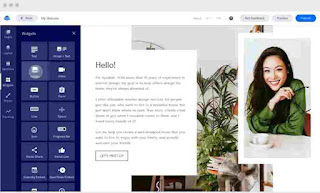
.jpg)