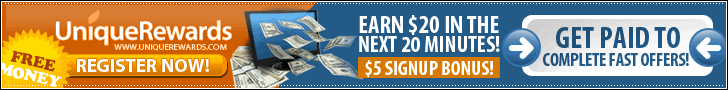Are you someone who intends on writing a blog post for your website but doesn't have enough money to pay writers? Or are you a writer that do not know how to write a readable blog post?
Don't worry, I will help you answer these questions by walking you through how to write the best blog post on your website.
✔Table of contents
Step 1: What do you want to blog about?
Yeah, most bloggers have a content calendar they built to know what they are going to write about.
In case you don't have a blog calendar, don't worry, you just need to grab your pen or paper and start jotting out some ideas about what you think you can write about.
How do you do this? You have to search for a similar article on a site that's ranked on Google. In this way, you will get an idea and more knowledge about the topic you want to write about.
Step 2: Conduct keyword research
I used Google Keyword Planner for my keyword research.
There are many other tools available, such as ubbersuggest, H supertools, and so on.
Search for your blog topics and choose a keyword that has low competition with high search volume. Doing this will make your blog post ranked on Google. just like the one in the image below.
Then you will know what keywords to include in your blog post title and also in your blog body.
Step 3: Create an outline.
So, after you have written your blog title by including your chosen low competition keywords, then you have to outline what your blog post is all about. I will talk about two methods here to get your blog post outline.
First method
Search for a similar post that ranks on Google, check out their outline, and paraphrase it.
Note: I did not ask you to copy and paste from their site because if you do so, your site might get banned by Google for plagiarism detection.
Second method
Using Al (artificial intelligence) like Hsupertools will help you generate an outline. So, after generating, you can now add your own words and include your keywords.
Step 4: Writing Introduction
Three things must be considered in your blog introduction. Which are:
1. Showing proof only if it exists,
2. Hook (to hook the readers to keep them reading).
3. By telling them what you are going to talk about.
So you have to consider these three things before you start writing your blog introduction.
For instance, in this blog post introduction, you will see that I asked "are you someone who intends on writing a blog post for your website but doesn't have enough money to pay writers?" This is what is called a hook. I asked the question because that is exactly what most people are facing. And that is the question they keep asking online.
In addition, you should explain the topic of the entire blog post and the benefits readers would derive from reading it.
Step 5: The Article's Body
Which are the sub headings. You ought to get comfortable and begin creating your own words.
Perhaps you write poorly or have doubts about what you've written. The majority of people write down what they have learned from reading comparable articles or blog posts in their own words.
To avoid having your website blacklisted, you shouldn't copy and paste.
Step 6: Conclusion
Most people, before they read your article or before they read your written blog post introduction, they will first go directly to read the conclusion so they can understand the full idea of the article.
After that, they scroll up to start reading the article.
Here is what to include in the conclusion.
1. The Article summary
A summary of what you have talked about in your blog post
2.Call to action (CTA): This is done by asking them a question to increase engagement on your website.
So, after you have finished writing the blog post, all you have to do is sit and read the whole article to know if there are any mistakes.
And also, make sure your article is readable; each paragraph should be around 4 to 5 lines.
Moreover, you should include a picture or graphics in your blog post to make it more unique and interesting.
If there is any mistake in your grammar when typing, there are tools like Grammarly and Quillot that will help you correct all the mistakes.
Bonuses
Yeah, I want to share with you tools that will help you do 75% of your work.
Here are these tools:
1. H-Super Tools (it's free and easy to use). It will write an article for you and also help you create an outline.
The artificial intelligence (AI) component of Jasper also enables you to create really original articles, blog posts, Facebook advertisements, and other types of content. Free trials are available.
All these tools will help you write a blog post or article, but do not copy and paste it directly onto your site. Instead, paraphrase it and also add your own little words.
Conclusion
I'm hoping that after reading what I have walk you through here, you will be able to start writing your blog on your own without needing to hire writers for a sizable amount of the job.
if you've used any of the tools listed in this article or if you've found a different one that also works well for you. Please explain how it works in the comments section below.
Additionally, if you have any questions about the information you have read here, don't hesitate to do so. We will make every effort to respond to any of your questions. Thanks.